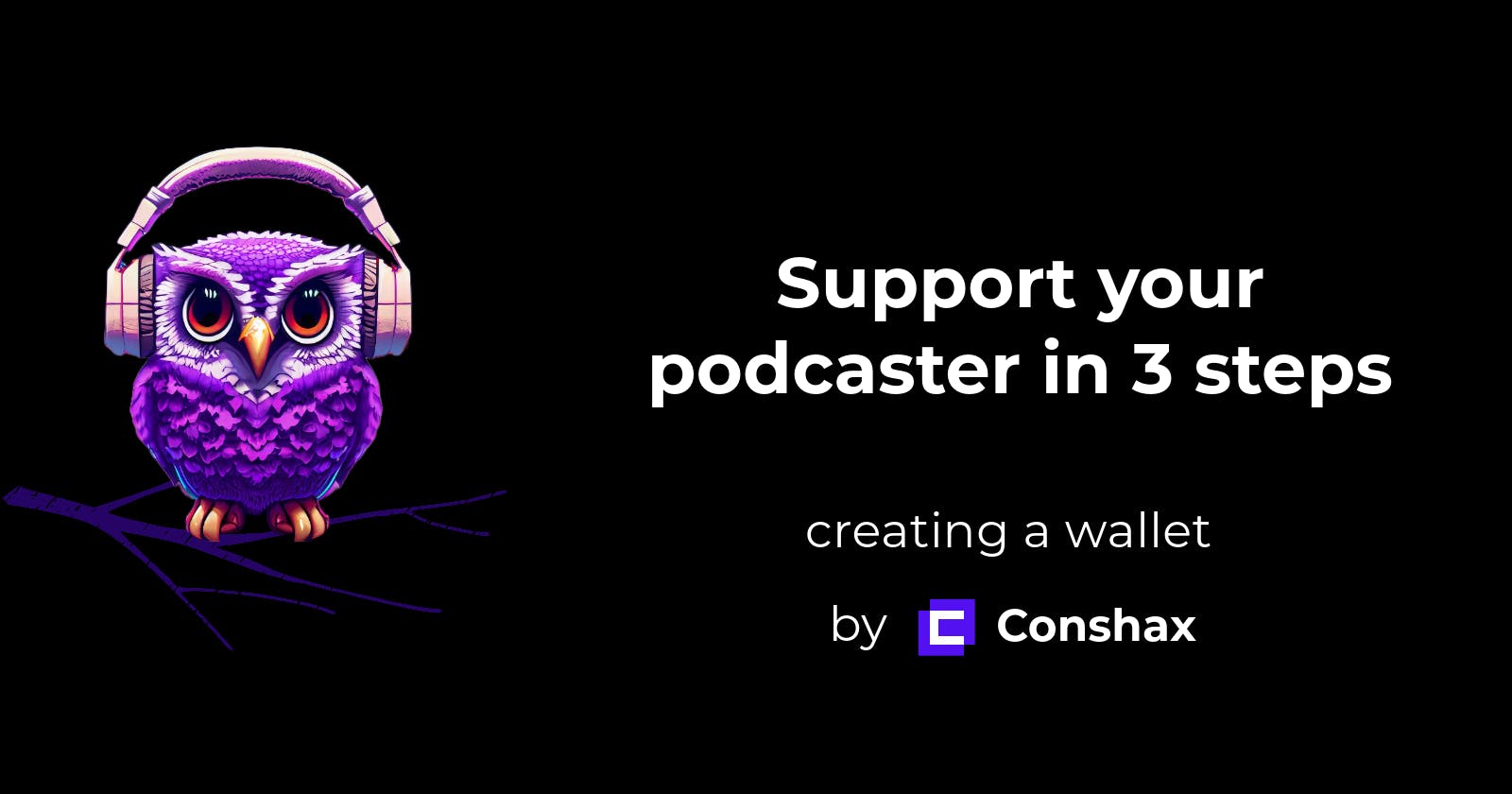This guide explains in 3 simple steps how you can get a lightning wallet to support your favourite creator!
1. Download a Lightning Wallet
There are a lot of options. For compatibility and ease of use, we recommend https://www.walletofsatoshi.com
2. Buy Sats
Wallet of Satoshi allows you to buy your first sats directly in the App. ) Basically, you do the following: (We have a step-by-step video below the image for you)
Download the app.
In the menu, click Login/Register (if you hit Buy Bitcoin, you will also be asked to register).
You enter and verify your email by entering two secret words, which will be send to you.
In the menu, you click Buy Bitcoin.
In most countries, you can pay with your phone's integrated service, e.g. Apple Pay.

Take a look at this video if you want to see a step-by-step guide for this process.
3. Support your Creator
Now all you need to do is go to the support page of your creator and send them some sats.
We have made a video for that as well!
After creating an invoice all you have to do is click on "Open in wallet" and voila Wallet of Satoshi will open.

After confirming the payment you can go back to Conshax and support the next Creator!